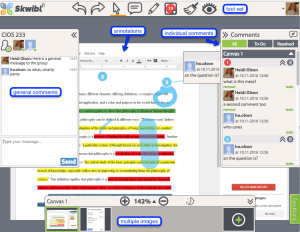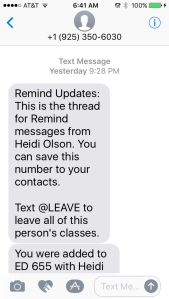As one of the capstones for this course, I’d like you to formally articulate your own personal philosophy of teaching and learning. Your ideology is personal, but it should be substantively supported by educational theory, scholarly writing, and research. Please post and share your completed philosophy statement here. Don’t forget to return to read and discuss the ideas and conceptions of your peers. Are there similarities? Differences? What are they and why?
As I think back on my first year in college, I cringe at what a terrible student I was. I place the blame in part on myself but I wasn’t alone in that bad experience. Some of the blame rests with the teaching strategies of my instructors. If you look at my transcript from that first year, you’d see some “As” and “Cs.” The reason for the variation in grades all has to do with teaching and learning strategies that were either passive or active.
In classes where I sat passively listening to lectures (or sometimes an instructor reading or paraphrasing from the textbook), I would furiously scribble down notes that I thought might be relevant. There was rarely any discussion and, if the instructors happened to stop and ask if there were any questions, there were rarely questions from the class. Assessments came in the form of a mid-term and a final exam, both of which were made up of multiple choice and true/false questions. I would read the text and I’d even buy a study guide and do the review tests, but the information never stuck with me and I never got it.
In the classes where there were in-class activities, small group discussion, practice assignments or research requirements, I was active in the learning process and faired much better. If I had the chance to try things out, put them into practice, get some feedback and try again, I was more apt to be motivated to try harder and in the long run, retained more understanding.
I never want to be that kind of teacher who doesn’t have students actively participating in learning. Ideally, I’d like to be their partner in learning and explore the content together. I think it is possible to incorporate content delivery and assessment activities that use a combination of behaviorism,cognitivism and constructivism learning theory. Mohamed Ally’s (2008) statement,“Behaviorists’ strategies can be used to teach the what (facts); cognitive strategies can be used to teach the how (processes and principles); and constructivist strategies can be used to teach the why (higher-level thinking that promotes personal meaning, and situated and contextual learning.)” are a good combination of the three theories to provide the opportunity for a well-rounded course (p. 20).
I also incorporate the Information Fluency model and the Learning Assessment Cycle process when I think about teaching and learning. Making sure that I’m giving students the opportunity to explore domain knowledge, critically think about that knowledge through reflection and discussion, and then be forced to present those ideas back to an audience (whether to just the instructor, to the class or open to the public) should provide a holistic framework for students to be fluent in the topic. As a student, I have found that following this model also helps me to be a better learner. I’m not that freshman student who allows myself to be that passive learner. If I’m not asked by the instructor to participant in domain knowledge, critical thinking and presentation, then I do it for myself.
As a designer, I never want to be judged on one piece of work, which is why I have a portfolio. I have a range of work and each piece serves a different purpose or is designed for a specific audience. I’d like to have my students provide the same kind of evidence to me through a variety of assessment artifacts. In the course I teach I think having depth is actually more important than being able to produce one artifact. Other disciplines are different and required different strategies. D. Fink’s (2013) Significant Learning taxonomy provides a good model to use to make sure you’re addressing a variety of assessment types through his definitions of foundational knowledge, application, integration, human dimension, caring and learning how to learn. Providing students with multiple assessments using a variety of assessment types allows students to show a depth to their understanding through discussion, multiple choice, true/false or self-graded tests, reflection, personal research, long format writing, short format writing and application of design theory using software.
As an instructional designer, I know all too well that a successful course requires attention to both the course design and to the actual teaching of the course. They have to have both present and can not be successful with only one in isolation. You can have a carefully crafted course but without instructor presence and feedback, your students will not be motivated. And likewise, you can have a very active instructor but if your course is not designed well and students aren’t provided with a framework, then your students will feel like they have gotten short-changed.
As pointed out in Stewart’s (2008) article on “Classroom management in an Online environment,” teachers have the responsibility to provide rules and procedures for students so that they know what to expect from the teacher and more importantly, from the rest of the class (p. 2). Building a sense of community is an important feature of any online class and setting the seed at the beginning of the class is so important. Proactive communication and setting expectations and boundaries are as important to a successful online course as is the quality of the content. Steward says, “Good preventive management and active teacher and student involvement are the cornerstones to the effective implementation of this philosophy.” If students don’t know where to find the content, how to submit assignments or the process for communicating with their peers and with the teacher, all parties will be frustrated.
When I think about my teaching and learning philosophy, I realize that my same rationale doesn’t fit all disciplines, a variety of class size or course level. There are some aspects that work well in one class that won’t work in another. Being open to making changes, taking on the challenge to try new things and making the attempt to think like a student are all considerations a teacher should make. Being stuck on one mode isn’t healthy for students or for teachers.
Resources
Ally, M., (2008). Foundations of Educational Theory for Online Learning. The Theory and Practice of Online Learning, 2nd ed. 15-44.
Fink, L. D. (2013). Creating Significant Learning Experiences. San Francisco: Jossey-Bass.
Stewart, D. (2008). Classroom management in the online environment. Journal of online learning and teaching, 4(3), 371-374.